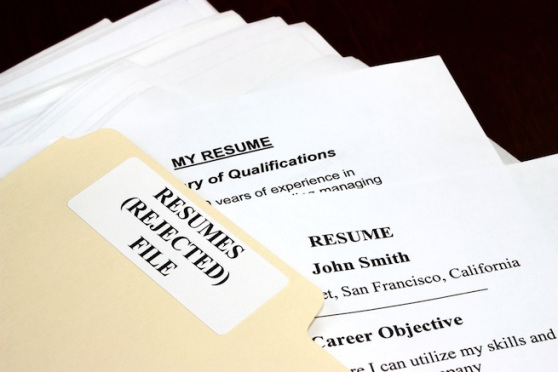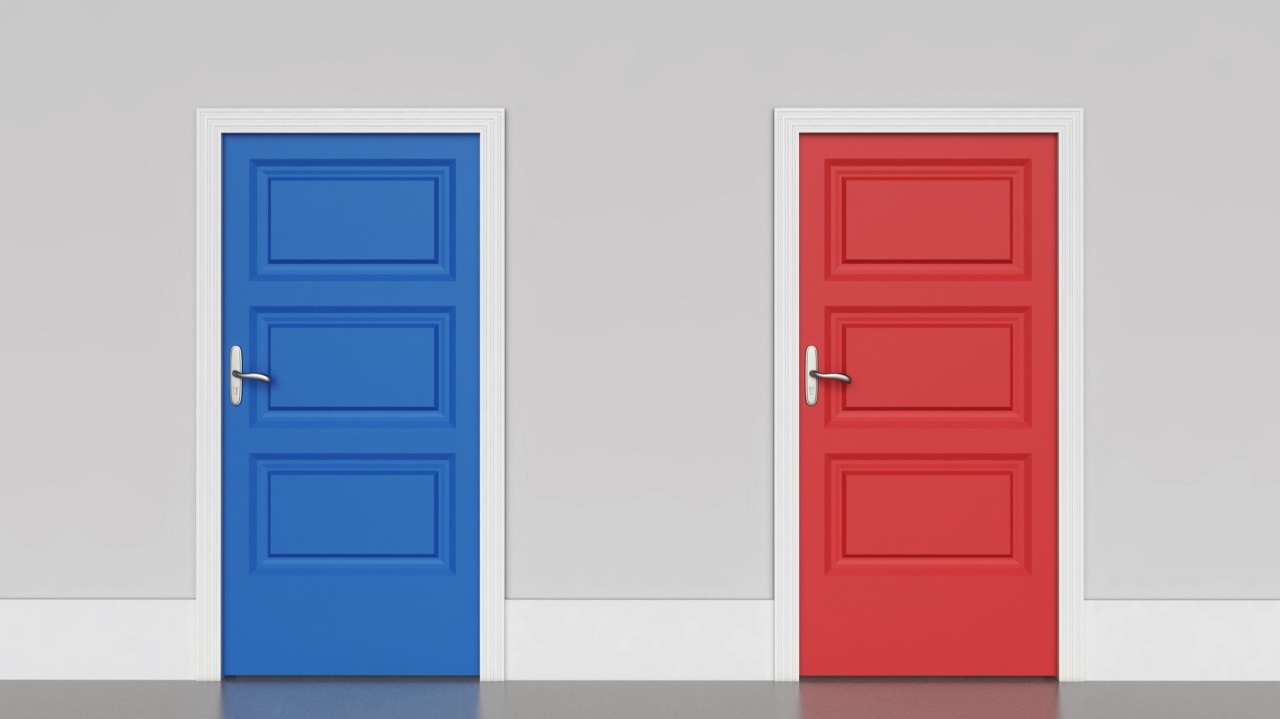Don’t Assign RESUME.DOC as the File Name
by Peter Cotton, founder and president of Best Sales Talent, LLC
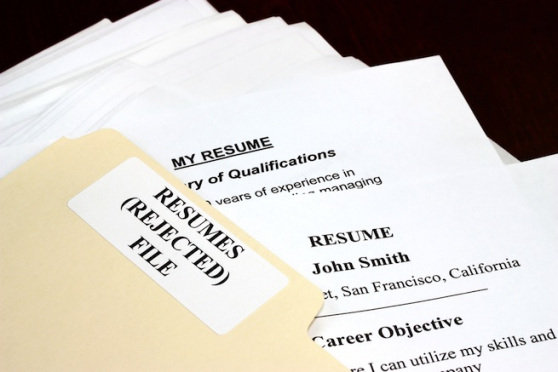
Yesterday I received no less than seven unsolicited emails from candidates looking for a new career. Every one of their resumes had the file name of RESUME.DOC Although I touched on this subject in an earlier blog post ( http://tinyurl.com/la7sfbk ), I’d like to expand on the subject.
Calling Your Resume: RESUME.DOC
We have received thousands of resumes over the last 40+ years called RESUME.DOC. So have countless other recruiters and employers.
Sure, you know it is YOUR resume on YOUR computer at home, but once it gets to us with that file name, we have to take the time to change it — otherwise we won’t be able to find it as easily on OUR computer. Imagine the problem if all candidates submitted their resumes as RESUME.DOC !
Worse: Any recruiter or employer (or their administrative assistants) might mistakenly save your file as RESUME.DOC and over-write the one with the same name they got five minutes earlier. Oops…it happens to yours, too… the next time they get the same filename of RESUME.DOC in their inbox five minutes from now from another person!
The best file name for your resume is: Resume of John Doe.DOC, especially if you ARE John Doe – otherwise, use your own name J.
For your own benefit, don’t make it Resume of John Doe January 1 2011.DOC because when you use it in August of 2013 to find a job, an employer or recruiter might think it is taking you a very long time (32 months) to find a new job, so what is wrong with you? Any date on your resume goes out of date fast. Even one that is only 30 days old.
Some other tips — Don‘t make your file name as:
- Resume of John Doe Customer Service Version.doc
- Resume of John Doe Version 8.doc
- Resume of John Doe for ABC Company.doc
- Resume of Top Sales Pro.doc
Here is why:
1. Resume of John Doe Customer Service Version.doc If you make different versions, one for customer service, one for sales, one for management, and one for social work, inevitably you will send the wrong one to either the recruiter or employer, i.e. you are applying for a sales position and you mistakenly send them the file Resume of John Doe Social Work version.doc Not good. You’ll be eliminated right away.
2. Resume of John Doe Version 8.doc Showing you have different versions also sends the wrong signals. Either you are showing you are indecisive, or that you have many different versions meaning that you are applying for many different kinds of jobs. Employers who want to fill a sales management job, for instance, want a candidate who is totally focused on the same kind of work, not on 8 or more different jobs. Analogy: You ask a girl to the prom, and then you ask 7 others. Do you think any of the girls feel special that you want to go out with her, and her alone
3. Resume of John Doe for ABC Company.doc Adding the name of the company you are applying to in the filename of your resume is not wise, since there is a strong chance you will send it to another company but forget to change the name. So when XYZ, Inc. gets your resume intended for the ABC Company, you can bet they will question your real motivation to work for them. This also applies to cover letters. We get many cover letters as separate files (accompanying resumes) which are emailed to us only to find that the person (and company) the cover letter is addressed to is not us.
4. Resume of Top Sales Pro.doc This ought to be obvious, but sometimes ego gets in the way of logic. Stating you are a Top Sales Pro is extremely subjective on your part. Let your record speak for itself and allow the employer or recruiter to determine your level of skill. Don’t present yourself in a negative connotation revealing an inflated view of yourself, your talent, and your importance.
Keep It Simple is the best advice I can give candidates. Your resume should be called: RESUME OF (YOUR NAME).DOC