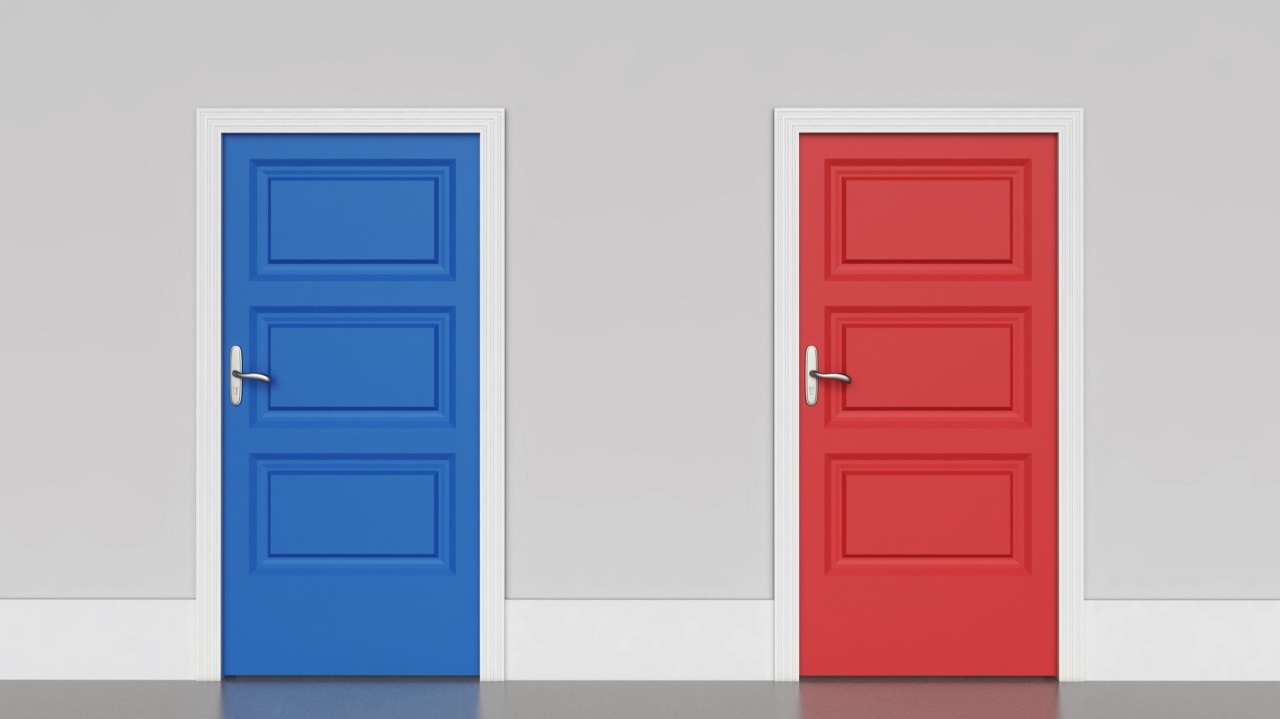How to Look Your Best in a Video Conference Interview
by Peter Cotton, founder and president of Best Sales Talent, LLC

Image from skype.com
Did you know that thirty years ago, a video conferencing room and equipment cost $100,000, and there were very expensive per minute charges to send the video and audio signals over multiple phone lines to another site of similar equipment?
Those costs alone made video interviews quite rare.
However, fortunately for us in the recruitment industry, technology has a way of improving rapidly, and the costs decreased dramatically for video gear. In 1990, Management Recruiters International (now known as MRINetwork) launched their own videoconferencing network called ConferView Video Conferencing Centers and 135 MRI offices across the United States installed it.
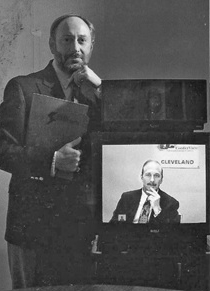
As a franchisee of that organization, I purchased a CLI Eclipse Video Conferencing Unit for about $16,000. I owned the first public videoconferencing site in Rhode Island in 1990. Using ISDN phone lines, at about $0.53 per minute to make a call to another ConferView site, collectively we were able to save employers millions of dollars.
Seen above, as it appeared in local newspapers, I am in my office (MRI-Sales Consultants of RI), in Warwick, RI having a video conference with our corporate office in Cleveland in 1990.
MRI, who placed 40,000 candidates a year, realized that out of the 90,000 interviews their offices created in their network annually, about 25 percent of them required either an employer or a candidate to get on a plane to meet the other for an interview. At an average cost of $1,200 per interview for flight, car rental hotel and meals, those in-person, fly-in interviews cost all those employers collectively about $27,000,000 a year.
Instead of flying three candidates in for an in-person meeting (at an average cost of $3,600), an employer could conduct an interview using ConferView for $250 for a 30-minute interview and $350 for a one-hour interview, depending on how much time he took. Candidates didn’t need to take a day or two out of work to fly-in for an interview. The employer could interview a candidate in New York at 9 AM, in Chicago at 10 AM, and in San Francisco at 11 AM and never even have to leave the ConferView site.
At my ConferView location, I set up my conference room with color-balanced lights placed high in front of, behind, and on both sides of the candidate or employer facing the camera and monitor. The candidate sat in front of a plain background. I did this to showcase that the candidates who came to my office would be seen in the best possible “light.”
Fast forward to the present day. That $16,000 CLI Eclipse Video Conferencing Unit became a very expensive boat anchor.
Now video conferencing interviews are virtually free, so long as a laptop is equipped with a webcam, or a person invests about $70 for a decent webcam for their PC. Free video conference programs, such as Skype or Zoom, are easy to use and provide very good quality audio and video.
For more than 15 years now, I’ve had countless video conversations with employers and candidates using Skype for their interviewing needs. This means I have seen plenty of good and bad video interviews.
Here are some tips on how to ensure you have the best possible and successful video interview.
Technology Advice
— Test your camera video and audio before the interview. Make sure everything works properly and that you know how to use the video program.
— Use Skype’s own free testing service or test by calling a friend and have them call you.
— Turn your cell phone off or place it on vibrate and away from where you are sitting
How to Position Yourself in the Best Light
— It is best for you to practice how to look directly into the camera lens, because it will give the employer the impression that you are looking into his or her eyes. Eye contact is critical, since you aren’t speaking to the hiring manager in person. At the very least, look at the monitor and the other participant.
— Try to get into the habit of hesitating slightly before speaking to assure that the other person has finished speaking.
— Speak in a normal tone of voice. There is no need to speak loudly.
— Consider your body language. Don’t lean forward too much, trying to get your face near the screen. Instead, slightly lean forward, smile, and look alert and interested.
— Avoid taping pencils, rustling papers, and distracting noises that may be magnified by the audio system on the other end.
— Consider wearing pastel-colored shirts and ties that don’t have overly busy patterns.
— Avoid horizontal stripes.
— Don’t wear glittery jewelry that will catch the light and be distracting, or dangling jewelry that clinks on the table, because it sounds very loud.
— Avoid excessive motion. Rocking in your chair or dramatic hand gestures will appear as a blur to the other person. Don’t be unnaturally stiff either. Relax just as you would if you were speaking with someone in person. Eventually, you will feel as if they are right there in the room with you anyway.
How to Position the Video Conference Space in the Best Light
— Don’t sit above the camera. If the webcam is shooting up towards your chin, that will be a very unflattering angle. Position yourself so the camera is looking straight at you. If necessary, prop your laptop on top of something so the camera is at the same angle as your face.
— Plain, uncluttered backgrounds are best. You want the person to be focused only on your face.
— Choose a quiet spot that is away from the noise of traffic, kids or pets.
— Avoid having the interview in a public place where there are background distractions or noise.
— If there is a window where you will be having the interview, position yourself so the window light is directly on your face, and the back of the camera is facing the window. Never sit with your back to the window and then aim the camera at your face. You will be in silhouette.
— Try not to have lights on over your head. It will cast ugly shadows under your eyes and nose.
— Also, avoid fluorescent lights, which will cast a greenish hue on video.
— When possible, have lights or lamps located at your side. Do not aim strong lights at your face as it will wash you out on video. Incandescent lights, rather than LEDs, will give a warm tone to colors.
Follow those steps, and you’ll appear and sound your best during a video conference interview. Do you have any other tips about videoconferencing interviews? If so, I welcome your ideas. Shoot me an email or give me a call at (401) 737-3200.